Looking to take your entertainment on the go in 2025? With the right APK on your Android device, you can stream movies, binge-watch TV shows, listen to endless music, or even play games—all in one tap. But with so many options floating around, which APK really stands out as the best for pure, high-quality entertainment?
Let’s break it all down and discover the top pick (and some worthy alternatives) for the best entertainment APK for Android.
Introduction to Entertainment APKs
What is an APK and Why Use It?
First things first, APK stands for Android Package Kit. It’s the file format used by Android to distribute and install apps. So when you hear someone say “download this APK,” they’re basically handing you the installer for an app.
But why not just use the Play Store? Simple. APKs give you early access to features, allow you to use apps not available in your region, and sometimes even unlock premium features for free. Think of it like the backdoor VIP entry into the app world.
How Entertainment APKs Enhance Android Experience
Entertainment APKs turn your Android phone into an all-in-one fun box. Whether it’s live sports, Hollywood blockbusters, anime, documentaries, or the latest tracks—there’s an APK out there to match your vibe.
Many APKs offer streaming without regional limits, no annoying ads, and access to content that would otherwise be hidden behind a paywall. And honestly, who doesn’t want that?
Legality and Safety Considerations
Not all APKs are created equal. Some are legal and safe, others… not so much. Always make sure you’re not violating copyright laws or putting your device at risk. We’ll talk more about how to safely install APKs later on.
Top Features to Look for in Entertainment APKs
Streaming Capabilities
A good entertainment APK should stream smoothly in HD or 4K. Buffering and low-res videos? Big no.
User Interface and Usability
No one wants to deal with a clunky, confusing interface. Look for APKs with a clean, intuitive layout. The fewer taps between you and your favorite show, the better.
Compatibility Across Devices
Got a Firestick? Android TV? Tablet? The best APKs work across all these without hiccups. Cross-device support is a huge bonus.
Offline Access and Downloads
Can you download content to watch offline later? That’s a lifesaver for commutes or travel. Many top-tier APKs offer this feature.
The Best Entertainment APK – Kodi
What Makes Kodi Stand Out
When it comes to versatility, Kodi is unbeatable. It’s an open-source media player that turns your Android device into a customizable home theater. And it’s completely free.
Key Features of Kodi
- Plays local and online media
- Supports add-ons like Netflix, YouTube, and IPTV
- No ads whatsoever
- Compatible with Android TV and Firestick
- Highly customizable themes and skins
How to Use Kodi on Android
Once installed, you’ll want to explore add-ons. Add-ons are like mini-apps within Kodi that let you stream content. Think of them as entertainment plugins.
You can easily find tutorials on how to install these add-ons, but it usually takes just a few minutes. Once set up, Kodi becomes your go-to media center.
Recommended Add-ons for Maximum Fun
- The Crew – Great for movies and TV shows
- Seren – Premium experience with smooth playback
- YouTube – For watching creator content without ads
- PVR IPTV Simple Client – For live TV and sports
Other Popular Entertainment APKs for Android
Netflix APK – Premium Streaming Giant
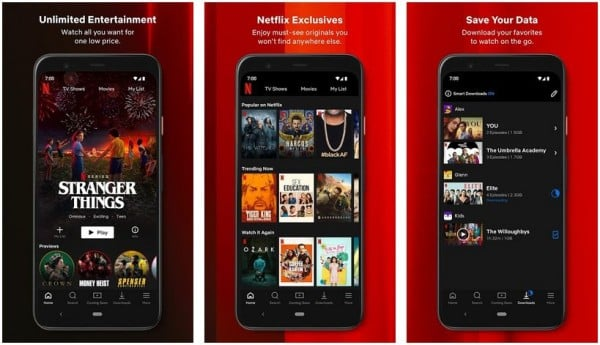
If you’re looking for reliability, nothing beats Netflix. While it’s subscription-based, some modified APKs offer free access (though you’ll want to tread carefully). Great for binge-worthy originals.
YouTube Vanced – Ad-Free Video Streaming

YouTube Vanced (or ReVanced) is YouTube’s cooler, ad-free cousin. You get background playback, sponsor-blocking, and a dark theme—all without needing YouTube Premium.
Spotify APK – Free Music and Podcasts

Spotify needs no intro. The modded APK lets you skip unlimited tracks, remove ads, and even download music—without a premium account.
TeaTV – Free Movies and Series
If you love Hollywood and Bollywood flicks, TeaTV is your jam. It offers a massive collection of movies and series in HD, updated regularly.
MX Player – Regional & Global Content in One Place
MX Player has evolved from a simple video player to a full-on entertainment hub. From Indian dramas to global TV series, it’s got everything.
ZiniTevi – Hidden Gem for HD Streaming
ZiniTevi is a lesser-known app with a clean UI, great resolution options, and fast updates. Perfect if you want a break from mainstream apps.
Plex – Stream Your Own Media Anywhere
Got a bunch of movies on your laptop? Plex lets you stream your personal collection to any device, anywhere. You can even share it with friends.
Comparing Top Entertainment APKs
Feature Comparison Table
| APK | Ads-Free | Offline Mode | TV Compatibility | Add-ons Support |
|---|---|---|---|---|
| Kodi | Yes | Yes | Yes | Yes |
| Netflix | No | Yes (Premium) | Yes | No |
| YouTube Vanced | Yes | Limited | Yes | No |
| Spotify | Yes (Modded) | Yes | Yes | No |
| TeaTV | Yes | Yes | Yes | No |
Pros and Cons of Each App
Each app has its own flavor. Kodi is the most flexible, but needs setup. Netflix offers top-tier content, but costs money. YouTube Vanced is great for free viewing but may stop working after updates.
How to Safely Download and Install Entertainment APKs
Enable Unknown Sources on Android
Before installing any APK, go to your phone’s settings. Under Security or Apps, enable “Install from Unknown Sources.” This lets your phone accept third-party apps.
Trusted APK Sources to Use
Always download from trusted platforms like:
- APKMirror
- APKPure
- Aptoide
- Android APK Download
- Official developer websites
Avoid sketchy sites with too many ads or forced pop-ups.
Security Tips Before Installation
- Use an antivirus to scan APKs before installing
- Check app permissions before granting access
- Read user reviews when possible
- Keep your device updated for security patches
Final Thoughts – Which One Should You Choose?
If you’re looking for an all-in-one solution with tons of customization and no ads, Kodi is hands down the best entertainment APK for Android in 2025.
However, if you prefer plug-and-play apps that offer specific types of content like music or video, then Spotify, Netflix, or YouTube Vanced are solid choices.
Ultimately, your ideal pick depends on what kind of entertainment you enjoy most and how tech-savvy you’re feeling.
Conclusion
Entertainment APKs are revolutionizing how we enjoy content on Android devices. From Kodi’s full-scale media hub to Netflix’s polished streaming experience, there’s something for everyone. Whether you’re after live sports, classic movies, new music, or viral videos, your Android phone can deliver it all—once you have the right APK in your arsenal.
Just remember to stay safe, avoid shady sites, and enjoy your entertainment the smart way.
FAQs
Are entertainment APKs legal to use?
It depends. APKs themselves aren’t illegal, but downloading copyrighted content through them might be. Always use legal sources and avoid pirated content.
Which APK works best without ads?
Kodi is completely ad-free. YouTube Vanced and modded Spotify also offer ad-free experiences.
Do I need a VPN for these APKs?
While not always required, using a VPN adds an extra layer of privacy and can help bypass geo-restrictions.
What’s the safest site to download APKs from?
Stick to well-known platforms like APKMirror, APKPure, or the developer’s official site to avoid malware.
Can these APKs work on Android TV and Firestick?
Yes! Most top APKs like Kodi, Netflix, and MX Player work great on Android TV and Amazon Firestick.
